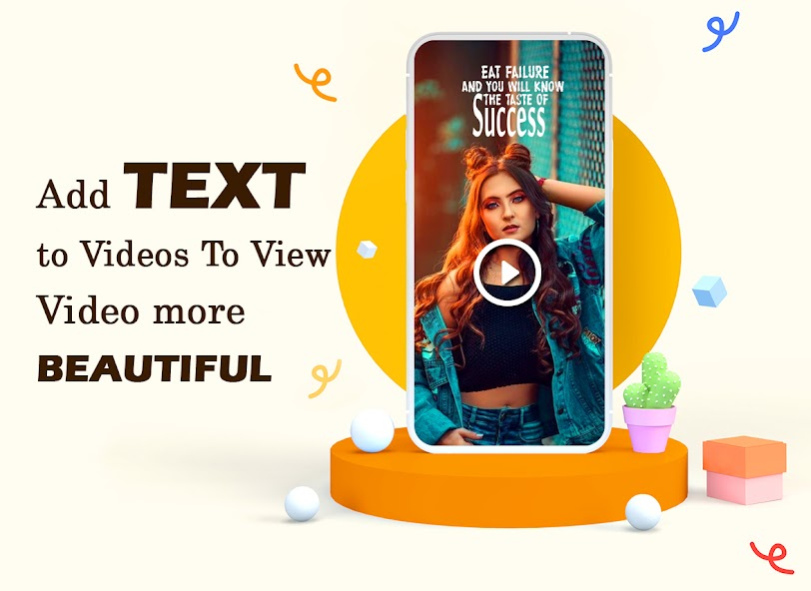Text On Video - Videocrop 1.8
Free Version
Publisher Description
Text on video editor apps allow users to add text to their videos in a variety of ways. These apps typically include features such as:
Text layers: Users can add multiple text layers to their videos, each with its own font, color, and animation.
Customizable text: Users can change the font, color, size, and alignment of their text.
Text effects: Users can add effects such as drop shadow, stroke, and background to their text.
Timing controls: Users can control the timing of the text, including when it appears and disappears, and how long it stays on screen.
Text on video editor apps usually have a user-friendly interface and easy-to-use controls, making it simple for users to add text to their videos with precision and precision.
These apps generally have a wide range of options for text, including different fonts, colors, and animation styles. Some apps also include other video editing tools, such as the ability to trim and cut videos, add music and sound effects, and more.
𝐂𝐡𝐚𝐧𝐠𝐞 𝐌𝐮𝐬𝐢𝐜 to video is simple to use as it is designed for everyone. Moreover, it is User-friendly! And anyone can use and understand music video maker. So, no need to learn any complicated or new skills for free music video maker. To make your music video captivating, the add music to video has many beautiful features and colors.
𝗩𝗶𝗱𝗲𝗼 𝗖𝗿𝗼𝗽 & 𝗧𝗿𝗶𝗺𝗺𝗲𝗿 helps you crop and trim videos, removing unwanted portions, or avoid cropping and enhance video colors easily like in Photoshop. Simple video editor for all your needs!
Features Of Text On Video App:
Add Stickers To Text To Video.
There Are Different Kind Of Sticker Images To Text Over Video.
Add Font Using Many Fonts And Text Colors So It Also Having Name Art Editor And Add Text To Video .
Save The Edited Text On Video In Gallery.
𝐍𝐚𝐦𝐞 𝐀𝐫𝐭 𝐄𝐝𝐢𝐭𝐨𝐫 - Photo & Filter On Text Is App That Use Your Time In More Funny Way To Create Your Name By Applying Some Art Techniques And Make A Picture Awesome.
Many of these apps also allow users to export their videos with added text, and also to share it on social media platforms, or to save it on the device.
Thank You.
About Text On Video - Videocrop
Text On Video - Videocrop is a free app for Android published in the Video Tools list of apps, part of Audio & Multimedia.
The company that develops Text On Video - Videocrop is Skytech apps. The latest version released by its developer is 1.8.
To install Text On Video - Videocrop on your Android device, just click the green Continue To App button above to start the installation process. The app is listed on our website since 2023-05-13 and was downloaded 2 times. We have already checked if the download link is safe, however for your own protection we recommend that you scan the downloaded app with your antivirus. Your antivirus may detect the Text On Video - Videocrop as malware as malware if the download link to com.myapps.ColorFilterVideo is broken.
How to install Text On Video - Videocrop on your Android device:
- Click on the Continue To App button on our website. This will redirect you to Google Play.
- Once the Text On Video - Videocrop is shown in the Google Play listing of your Android device, you can start its download and installation. Tap on the Install button located below the search bar and to the right of the app icon.
- A pop-up window with the permissions required by Text On Video - Videocrop will be shown. Click on Accept to continue the process.
- Text On Video - Videocrop will be downloaded onto your device, displaying a progress. Once the download completes, the installation will start and you'll get a notification after the installation is finished.